Procialize creates a multi-city quiz registration for 15000 students
- Abhay Bhatia

- Mar 7, 2020
- 3 min read
Updated: Mar 25, 2020

Procialize successfully created and executed a dynamic quiz module that involved India's leading bank running a series of quiz competition across 17 cities. Each city involved 300 teams of 3 students. This module consisted of a registration form that captured the student team details, as well as contact details. On completion of the form, the team leader received a confirmation mail consisting of a team code. On the day of the quiz event, the teams arrived at the venue and showed the email to the volunteers, who cross verified the entries. On successful verification, teams were escorted to the venue auditorium where 300 teams * 3 students = 900 students were seated.

The organisers would then explain the rules of the timed quiz to the participants, and then activate the quiz from our module. While activating the quiz, a countdown clock would be seen on the link that students were accessing. This countdown was needed by the organisers to ensure that all teams had successfully logged in - this data was easily visible on the product's admin panel. When the countdown reached 0:00:00 a start quiz button would get activated. On tapping the same, 20 random multiple choice questions would appear one after another with a 10 second time frame to answer each of them. This created a lot of excitement among the students. On completion of the quiz, the organisers could easily check the score tally, as the teams would automatically be ranked based on number of correct answers and the time taken to answer each of the questions.

The organisers then used to admin panel to retrieve the top 8 teams within each city, and advanced them to the next round, which was an offline face to face module.
Our client, Seventy Seven Entertainment, had the following to say. 'Our client had faced difficulty the previous year while executing this quiz module, since the entire process was done on a poorly designed website. But this time, the entire product, with the help of Procialize's client servicing team, was able to execute the task smoothly. The first round quiz across each city was executed well, and without any glitches. This helped complete a laborious task of capturing results and declaring them to impatient students.'
The following were the salient features of the product
A web based UI, that was responsive and created in React JS, ensuring all questions were loaded in one go, enh ancing the overall experience
Random generation of quiz questions form 3 question banks, to ensure no 2 teams see the same sequence of questions
A countdown clock on the product that gave enough time to organisers to check all teams had accessed the web link and were ready to take the quiz.
An admin module that gave real time data of teams that had logged into the quiz module
The ability to activate the quiz automatically on successful wifi connection
Providing only 1 time access to every team to take the quiz to ensure they don't game the system
The ability to create batches of quiz takers, based on the number of teams participating per city. Ranking of teams were done in batches, to ensure no overcrowding took place.
Real time population and sorting of teams based on number of correct answers and total time taken to answer each all questions
A registration module that allowed activation/deactivation of cities where registration could take place. Once enough teams had registered, admin could deactivate the city so as to not allow further registrations

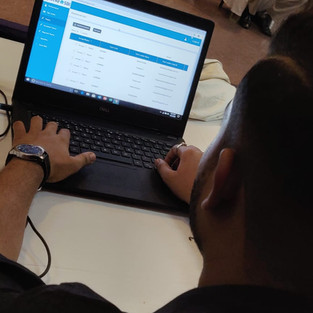







Comments